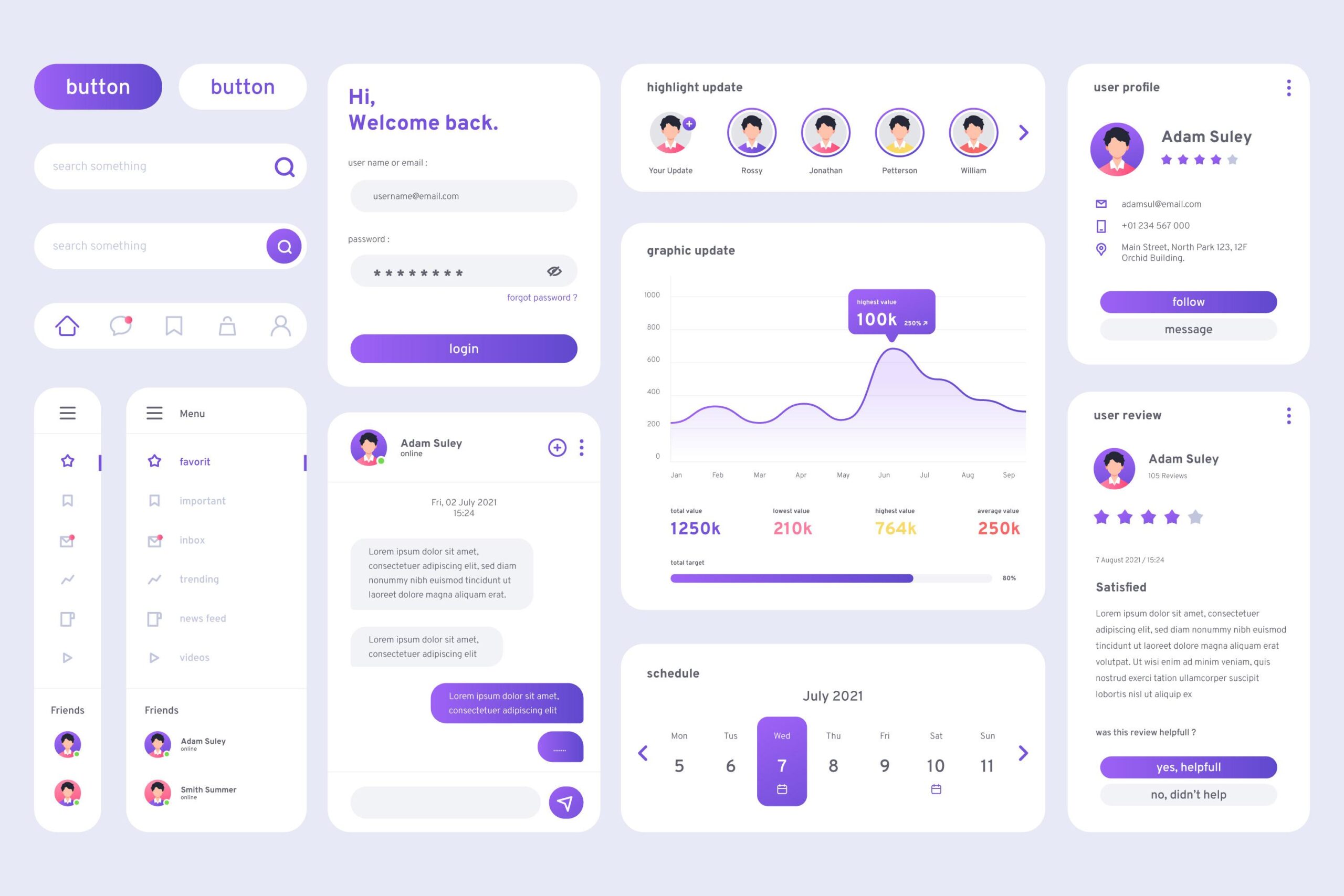
Table of Contents
What is UI Design
UI stands for User Interface. It refers to the means by which a user interacts with a computer system, software application, or device. It encompasses all the visual and interactive elements that enable users to interact with a system and perform tasks.
User Interface includes various components such as menus, buttons, icons, forms, screens, and other visual elements that users interact with to accomplish their goals within a software application or system. It also involves the arrangement and layout of these elements to provide a seamless and intuitive user experience.
The main goal of UI design is to create interfaces that are visually appealing, user-friendly, and efficient. UI designers strive to create interfaces that are easy to navigate, understand, and interact with, ensuring that users can achieve their tasks with minimal effort and confusion.
What is UX Design
UX stands for User Experience. It encompasses the overall experience and satisfaction a user has when interacting with a product, system, or service. UX focuses on understanding users’ needs, behaviors, and emotions to design interfaces and interactions that are meaningful, enjoyable, and valuable to users.
User Experience design involves a holistic approach that takes into account various factors, including usability, accessibility, aesthetics, performance, and functionality. It goes beyond just the visual aspects of design and considers the entire user journey, from the initial interaction to the final outcome.
UX designers conduct research to gain insights into users’ goals, motivations, and pain points. They use this information to create user personas, user flows, and wireframes that guide the layout process. Iterative testing and feedback are crucial in UX layout to refine and improve the user experience.
The goal of UX design is to create products or services that are intuitive, efficient, and enjoyable for users. A good user experience increases user satisfaction, encourages user engagement, and ultimately contributes to the success of a product or service.
Father of UI Design
The concept of User Experience (UX) as we understand it today is the result of the contributions of many individuals and the evolution of design practices over time. It is difficult to attribute the founding of UX to a single person. However, there are a few individuals who have played significant roles in shaping the field of UX layout:
Don Norman: Don Norman is often referred to as one of the pioneers and thought leaders in the field of UX. He popularized the term “User Experience” and emphasized the importance of human-centered layout. Norman’s book “The Design of Everyday Things” (previously titled “The Psychology of Everyday Things”) introduced principles that are fundamental to the discipline of UX design.
Nielsen’s 10 Usability Heuristics
Nielsen’s heuristics are a set of guidelines for user interface layout, created by Jakob Nielsen in 1994. They are not specifically referred to as “ten principles.” However, Nielsen’s heuristics consist of ten individual guidelines or principles for designing usable and user-friendly interfaces. Here they are:
Visibility of System Status: Keep users informed about what is happening through appropriate feedback and status indicators.
Match between System and the Real World: Use language, concepts, and conventions familiar to the user to make the system intuitive and understandable.
User Control and Freedom: Allow users to easily correct mistakes and provide “emergency exits” to undo or leave an unwanted state.
Consistency and Standards: Follow established conventions and layout elements to ensure consistency throughout the interface.
Error Prevention: :Layout the system in a way that prevents errors from occurring, or provide clear instructions and warnings when errors are likely.
Recognition Rather Than Recall: Minimize the user’s memory load by making objects, actions, and options visible and easily recognizable.
Flexibility and Efficiency of Use: Provide shortcuts, accelerators, and customization options to cater to both novice and expert users.
Aesthetic and minimalist layout: Strive for a clean and visually pleasing interface, avoiding unnecessary clutter.
Help users recognize, diagnose, and recover from errors: Provide clear error messages and instructions on how to recover from errors.
Help and documentation: Offer comprehensive and context-sensitive help, as well as easy access to documentation, to assist users when needed.
These heuristics are widely recognized and used as a foundation for evaluating and improving the usability of user interfaces.
Conclusion
Both UI and UX design are crucial for creating user-centered, usable, and enjoyable experiences. A well-designed UI with clear visual cues, proper organization, and consistent aesthetics contributes to the usability and overall satisfaction of users. Meanwhile, a strong UX layout ensures that the interface not only looks appealing but also supports users in achieving their goals efficiently, while considering factors like ease of use, accessibility, and emotional impact.
By combining effective UI and UX layout, organizations can deliver products and services that meet user needs, enhance user satisfaction, and ultimately achieve their business goals. The collaboration between UI and UX designers, along with other stakeholders, ensures that the interface is visually appealing, easy to use, and provides a positive and meaningful experience for users.




Leave a Reply